If you know anything about the SEO industry, you’ll know just how much it has changed over the past few years. Long gone are the days of stuffing as many keywords onto a page as possible or buying bulk backlinks from dodgy directories, modern SEO is now more than ever about providing the user with quality content which satisfies their intent.
With all the focus on content, being pushed more and more over the last couple of years (and yes, it is very important), we still can’t forget about what is arguably still one of the most important aspect of any SEO campaign; keyword research.
Keyword research consists of finding and researching the actual search terms that people type into search engines. This is often the starting point for any organic search campaign, and in principle it remains the same as it did when SEO began; identifying search terms which your website could potentially rank for.
However, the way people search now is different from back then. Users are searching in a more fluid and conversational way, and since the release of Hummingbird in 2013, Google has focused more on understanding the intent behind a query, opposed to just returning keywords with the closest matching result. This is called semantic search, and it has largely altered the way keyword research is conducted.
Keywords can generally be broken down into three categories:
- Short Tail Keywords – 1 or 2 word phrases which often have high search volumes and high competition levels e.g. ‘T-Shirts’
- Torso (or body) Keywords – 2 or 3 word phrases which have relatively high search volumes but lower competition levels e.g. ‘Custom T-Shirts’
- Long Tail Keywords – 4+ word phrases which are highly specific and have much lower search volumes and competition levels e.g. ‘Custom T-Shirts For Men’.
It’s clear from the above examples, that if you have a website which provides a custom t-shirt design service, ranking for the torso or long tail keywords will be much more valuable than ranking for just ‘T-Shirts’ even if the search volume is significantly higher for the short tail term.
Also note that, the length of the keyword isn’t detrimental to how it is categorised, it’s more based around search volume and competition levels i.e. a 2-3 word phrase could be considered as long tail if it is specific enough, and has low search volume and competition.
With user searching in a different way to that of old, and with Google having a greater understanding of user intent, modern keyword research has moved much further towards long tail (70% of all searches are made up by long tail queries) than short tail keywords. This leads us to the question; “how do you find these long tail keywords?”
User Intent
As Google’s aim is to understand user intent, this should also be your aim as a marketer. Understanding the purpose of a query will allow you to have a greater understanding of your user’s thought process whilst searching. Generally, search queries can be broken down into three different types:
- Informational – the user is seeking information on a topic. These queries would include questions such as “How to…” or “What is…”.
- Navigational – the user is trying to reach a specific website, forum etc. These queries would likely contain the name of the website or a term such as “…forum” or “…login”.
- Transactional – the user is looking to make a transaction, i.e. purchase something or sign up to something. These queries often contain phrases such as “Where to buy…” or “Find cheap…”.
It’s highly beneficial to understand how users search for specific things and their intent behind their searches. If you operate an e-commerce site, knowing how users who are looking to make a purchase are searching, can allow you to target these potential customers. Conversely, if your website provides purely information on a specific subject, knowing how users are searching will allow you ensure that the right information is returned to them.
Keyword Research Tools
There are plenty of tools available to help you with your keyword research, but choosing the right one can be difficult. A seemingly obvious place to start would be with Google’s own Keyword Planner Tool, however recent changes mean that, unless you spend money via AdWords, Google now limits the results that this tool can show you. If you do spend money every month with Google on AdWords however, you should have full use of this tool. If not, there’s no need to worry as there are still many great tools that you can use for keyword research, some of which are paid and some of which are totally free! Below is a list of just some of the keyword research tools that we love:
- Google Keyword Planner (free)
- SEM Rush (free, paid)
- Answer The Public (free)
- KeywordTool.io (free, paid)
- Übersuggest (free)
There are so many more tools out there to help with your keyword research, and which tool you choose to use is up to you, but using any of the recommendations above will certainly help you along with your keyword research strategy! Once you’ve found the right keyword research tools for you, it’s time to start the process of generating a great list of keywords!
Seed Keywords
Before starting to use tools to generate keyword ideas, it’s best to figure out exactly what it is you want target. Think about your product or services, does your website have one main focus or many? Having a handful of seed keywords (short and torso tail) in mind before starting your keyword research will help you when it comes to generating long tail keywords around this topic.
For example, if you run an e-commerce site which sells custom designed t-shirts, creating a seed list of top level keywords around this will allow you to generate more obscure long tail keywords based on these main queries. The primary seed keyword for kind of site could be:
- Custom T-shirts
- Men’s Custom T-shirts
- Women’s Custom T-shirts
Note that this list isn’t exhaustive, and you can come up with as many seed keywords as you want before using the tools to generate plenty more!
Using another example which isn’t e-commerce based, if your website provides information on a specific subject, i.e. Forex Trading, your seed keyword list could include terms such as:
- Forex Trading
- Currency Trading
- FX Trading
You may find that synonyms and variant terms generate equally as high search volume as your primary keywords. If you want a larger list of seed keywords, an easy way to do this is simply to choose your primary keyword (i.e. Custom T-Shirts), add it into Google Keyword Planner and generate a list of top level keywords surrounding this phrase.
This will generate a list of keywords, including high volume short tail keywords which you can filter manually and select the ones relevant to your product or service.
Generating Long Tail Keywords
Now you’ve got a list of seed keywords for your product, and have a better understanding of the user’s intent, it’s time to start developing you list of long tail keywords.
Using your list of seed keywords (however many you generated), you can continue to use Google Keyword Planner to generate some more (again, don’t rely on this tool solely) by adding individual seed keywords to generate a list based around each. Note that it is likely that many crossover keywords will be generated, so manually filtering out duplicate keywords (using excel) will be required.
Once you have generated a good list of keywords using Google Keyword Planner, it’s time to get more granular with keyword suggestion tools such as Answer The Public, KeywordTool.io and Übersuggest.
Answer The Public – this tool, which has a really cool interface, generates keywords based on questions being asked within Google search, such as ‘Where’, ‘What’ and ‘How’. These keywords are then visualised in nice graphs and can also be downloaded in a CSV file.
KeywordTool.io – this tool generates keywords based on Google search suggestions. Long tail keywords are generated based on alphabetic suggestions e.g. ‘Custom T-Shirts A…’ or ‘B…Custom T-Shirts’ (the alphabetical suggestion comes both before and after the keyword). The results can then be exported directly into an Excel or CSV file.
Note that whilst the free version of KeywordTool.io generates the keyword ideas, to get search volumes and additional information, the paid version is required.
Another useful tool is Übersuggest, which was recently purchased by Neil Patel (Kissmetrics). Like KeywordTool.io, this tool generates keyword ideas based of Google search suggestions and provides queries based on alphabetical, and numerical suggestions. However, unlike KeywordTool.io, the queries generated only come after the keyword e.g. ‘Custom T-Shirts A…’ but not ‘B…Custom T-Shirts’. The keywords generated from this tool can be downloaded into a CSV file.
You can also manually find keyword ideas using Google search results. These ideas come from the ‘Searches related to…’ box at the bottom of the search results page.
For every seed keyword that you type into Google search, eight more queries based around it are generated. For many people, finding these queries is a manual process, which can be long and arduous. However, some tools, such as STAT (a highly recommended keyword tracking tool) allow you to generate ‘Searches related to…’ queries based off the keywords which you are tracking. So if you are tracking the keyword ‘Men’s Custom T-Shirts’, custom reporting within this tool will allow you to find the ‘Searches related to Men’s Custom T-Shirts’ automatically without having to search in Google itself. The cost of using this tool can also be as cheap or as expensive as you allow it to be, as the price is per keyword opposed to a monthly or annual subscription!
So using a combination of tools and manual digging, you should have generated a large list of long tail keywords to potentially target. If you have only been using the free versions of the above tools, you need to find out the monthly search volumes of the keywords generated. You can find search volumes by adding these keywords into Google’s Keyword Planner, or tools such as SEMRush (which will also provide you with the very useful Keyword Difficulty metric) so you have an understanding of how these tools are performing within Google’s search results (if you are using SEMRush, don’t forget to use this to generate even more keywords!)
The above is intended to be a quick guide on how to generate long tail keywords for your websites niche within a relatively short amount of time. Obviously, the longer you are willing to spend on your keyword research, the more unique and potentially valuable long tail keywords you may uncover.
Other manual methods for mining long tail keywords include scanning popular forums such as Quora and Reddit to uncover these keywords within questions, or even looking through Wikipedia pages surrounding the niche for more inspiration. Finding keywords using these methods does take a lot of time, but it’s also a great way to truly understand how users are talking about your niche and is also a great way to come up with content ideas!
Now that you’ve got yourself a lovely list of keywords, it’s time to continue with your hard work and review your on page content. You may find opportunities where your existing content isn’t targeting these queries yet provides exactly the right information or products. Or, perhaps you’ll even find a topic area which your website covers, but not in depth (again, this is where scanning through forums is hugely beneficial) and there may be scope to write up some great content to provide to your users!
With all this information, hopefully you’ll be in a good position to jump up in the search engine rankings and get those customers that you deserve!
Good luck!

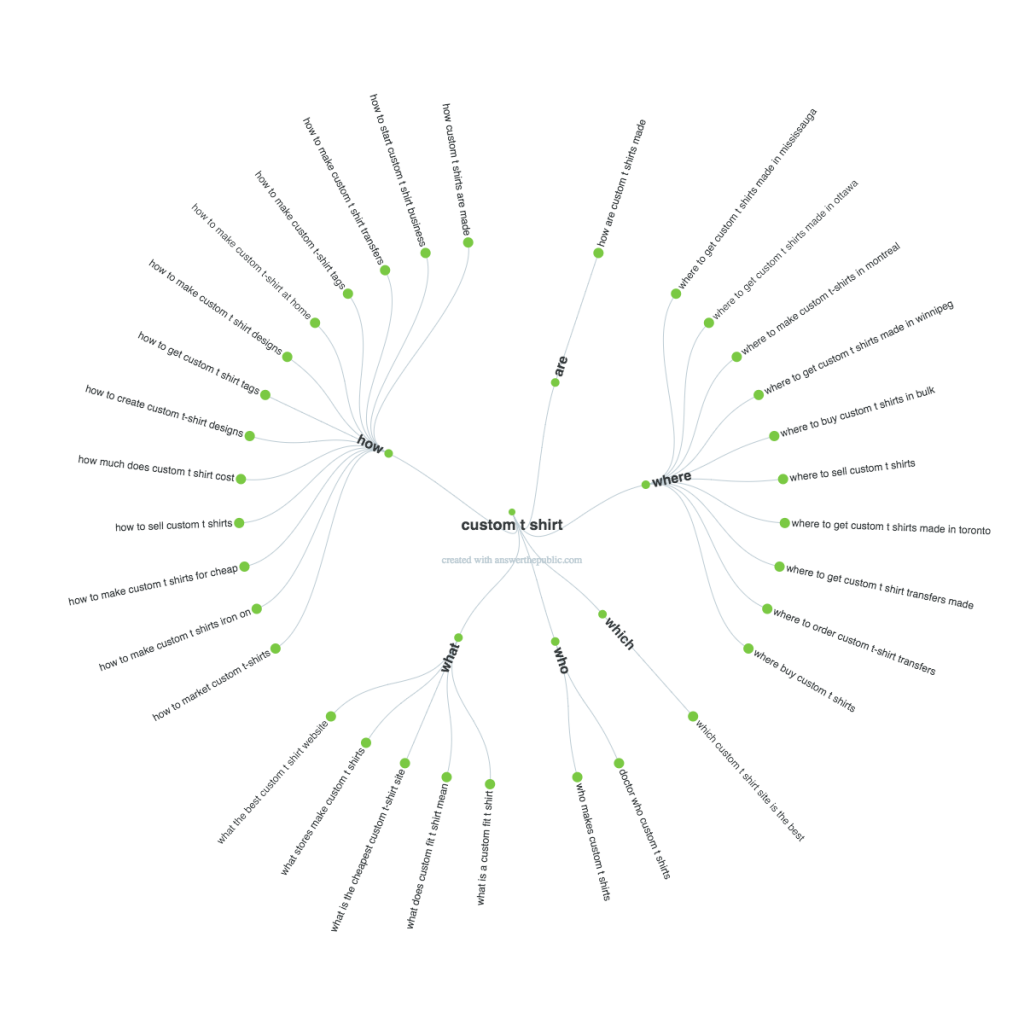





Very detailed and useful overview. Thanks for a lot. Answer the Publlic is good alternative to Google Keyword Planner, but there is some problems in convenience of working with parsing results.
We try decide such problems in our internal research tool – https://kparser.com
Using two tables, additional filters and grouping helps grow up the convenience from work and common speed for getting correct results.
Can you share your opinion about that functions?
Hi, you have got keyword.io and keywordtool.io mixed up 😉
keyword.io has way more keyword sources in the free version plus a huge database of related keywords in the paid version
Hey! Sorry for the confusion. We did mean keywordtool.io. Thanks for the tip re keyword.io. We’ll check that out too! Good to see you’re monitoring brand mentions 😉